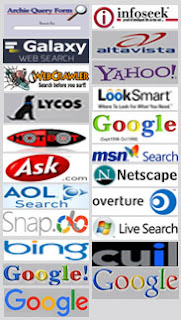What is “Google Search Console”?
“Google Search Console” is the new name for “Google Webmaster Tools” (GWT). It is a free tool or service by Google to webmasters. It’s a platform for Google to advice webmasters for optimizing their websites and to let them know status like google indexing on their websites. Other important advantage of using this tool is; it helps you to identify the errors or issues with your website and even helps you to know for any malware infection or spam issues in the website.
Why verify your site ownership with GWT?
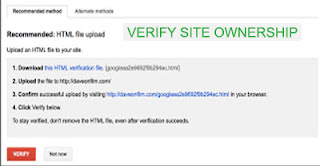 Google want to know whether you are the owner of the site. By verification method; “Paste meta tag” in your html, google understands you have access to the website code or html. By another verification method, “html upload to server”, Google understands you have access to your website server. Like this, each verification method is to prove your ownership with the website. Once you proved you are the owner of the website, Google’s privacy policy is getting satisfied and hence can give all the status and data for that website. Google can communicate with the webmaster through this platform about your website and you can resolve the issues with your website easily using these types of advices, messages and suggestions from Google. Thus the quality of your website will increase and hence getting chances to rank high in search results.
Google want to know whether you are the owner of the site. By verification method; “Paste meta tag” in your html, google understands you have access to the website code or html. By another verification method, “html upload to server”, Google understands you have access to your website server. Like this, each verification method is to prove your ownership with the website. Once you proved you are the owner of the website, Google’s privacy policy is getting satisfied and hence can give all the status and data for that website. Google can communicate with the webmaster through this platform about your website and you can resolve the issues with your website easily using these types of advices, messages and suggestions from Google. Thus the quality of your website will increase and hence getting chances to rank high in search results.How to verify ownership of a blog in Blogger.com with Webmaster tools?
- Create a blog in your blogger.com account
- Login to your Webmaster tools or search console.
- Copy the URL of your blog with .com extension. ( If showing country specific extension, remove that and type it with .com and give” /ncr “ (eg: http://yourblogname.blogspot.com/ncr). Press Enter and copy the blog URL with .com extension.
- Go back to webmaster tools and paste the URL in the text provided at the home page with “Add a Property” button.
- Click the ”Add a Property” button.
- You will be redirected to a page with various verification methods. For blog, select the “HTML tag” verification method and copy the “Meta tag” data given in the text box. (eg: <meta name=”google-site-verification” content=”Hbp…..” />
- Go back to Blogger Dashboard and click on, Theme and Edit Html. This will allow you to edit the html of your blog template.
- Find the <head> section in your template’s html code and paste the copied “meta tag” data inside this head section code. Click on “Save theme” button.
- Go to “Search Console” and press “Verify” button.
- Now you will get a green tick with message, saying “ Congratulations, You have successfully verified your ownership of http:// yourblogname.blogspot.com
- Your site ownership for blog in blogger.com is verified with webmaster tool and hence after 2 to 3 days, your site data will show in webmaster tools.
You may also like to read,